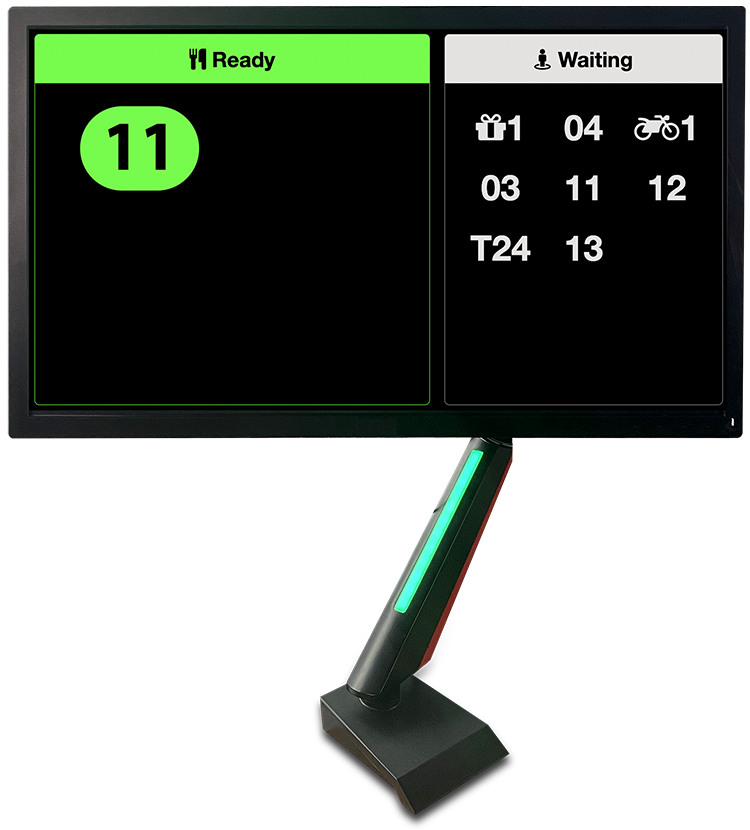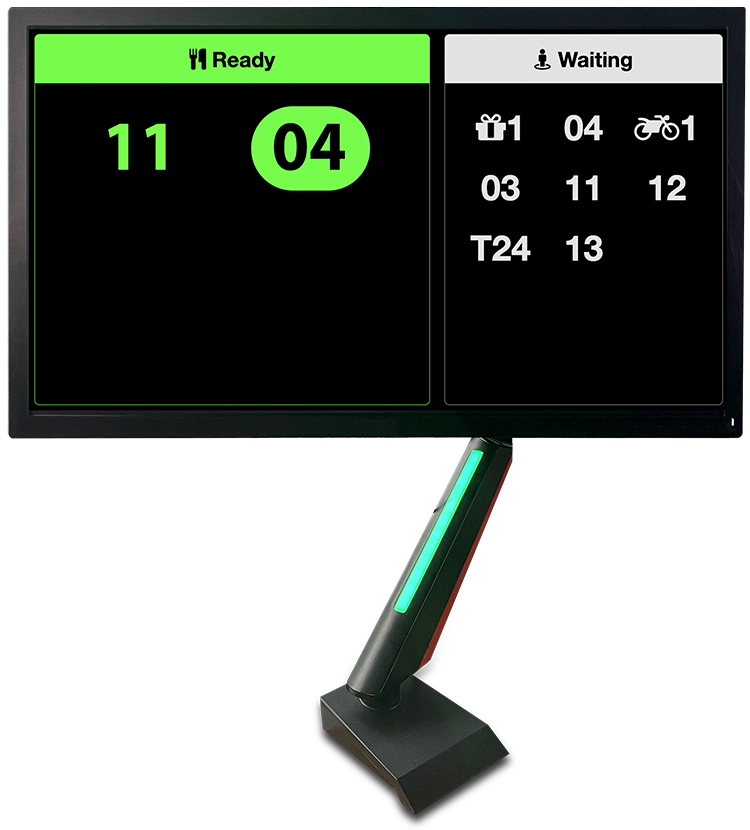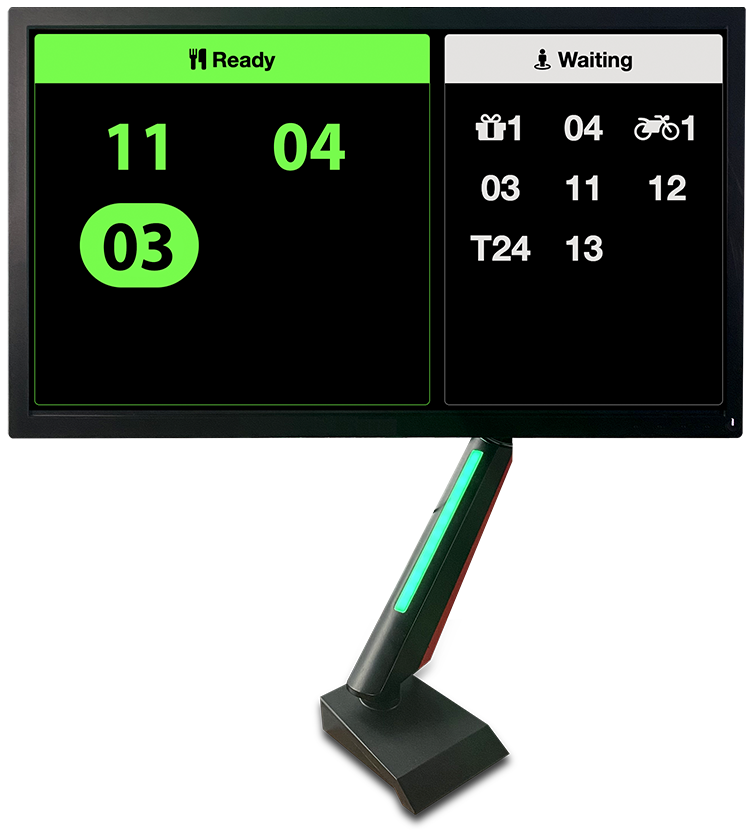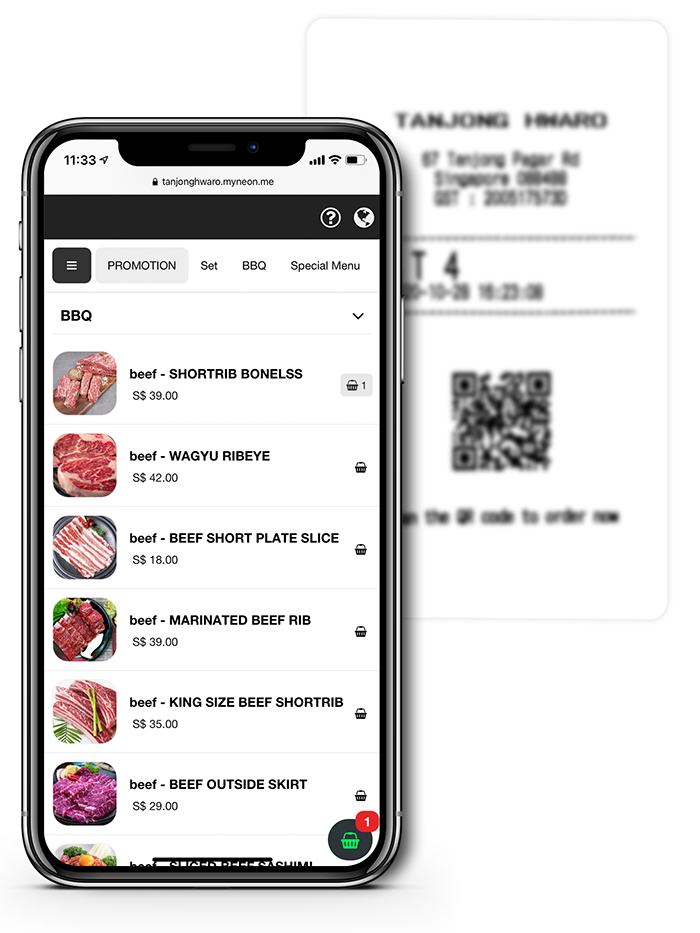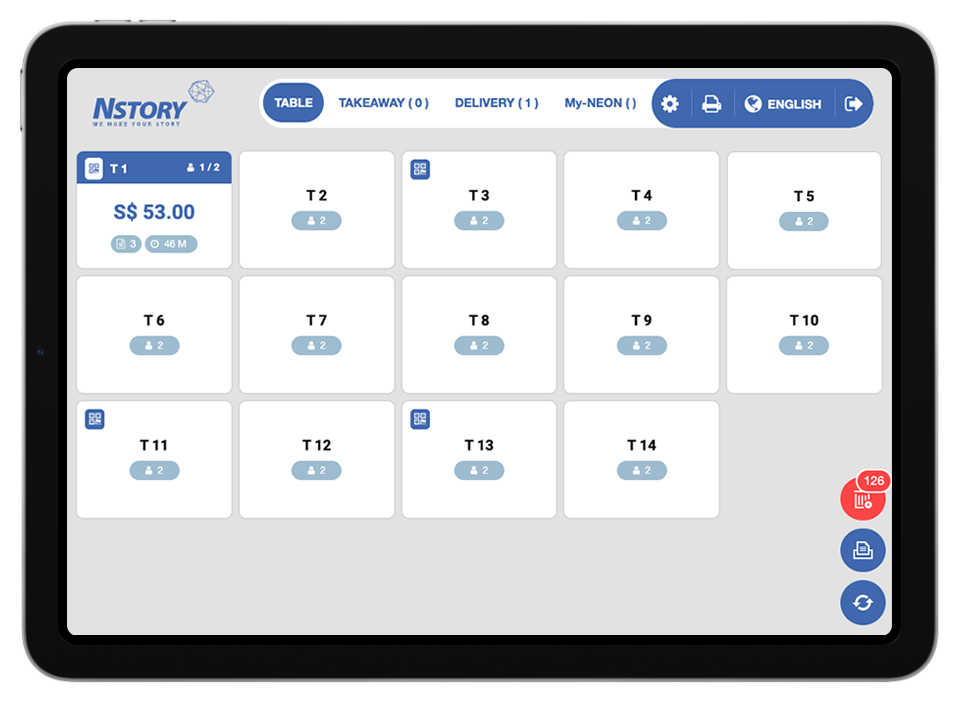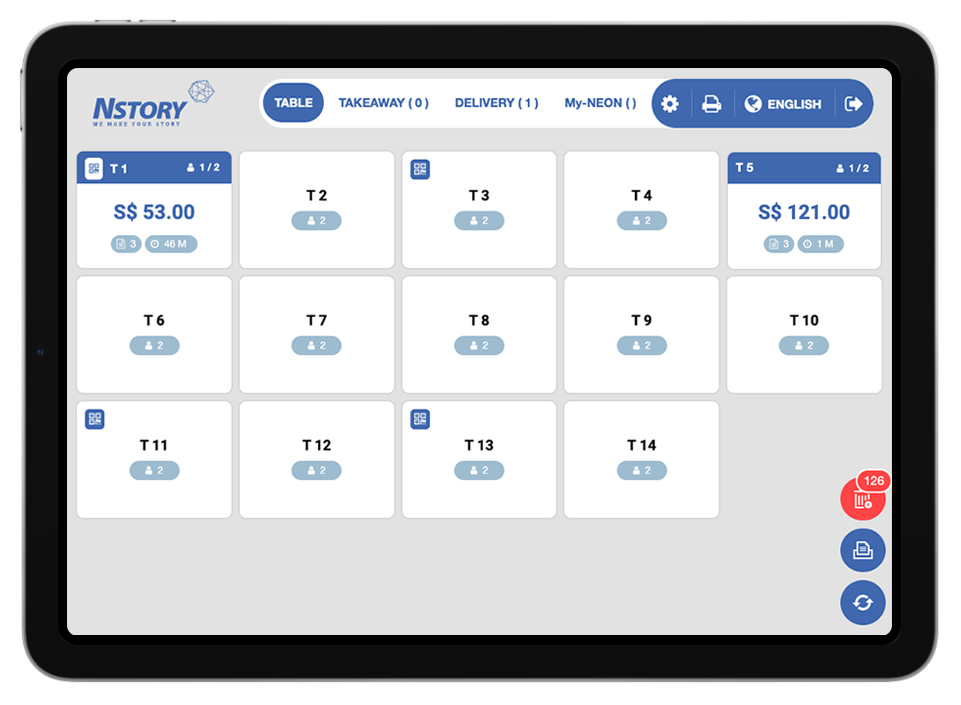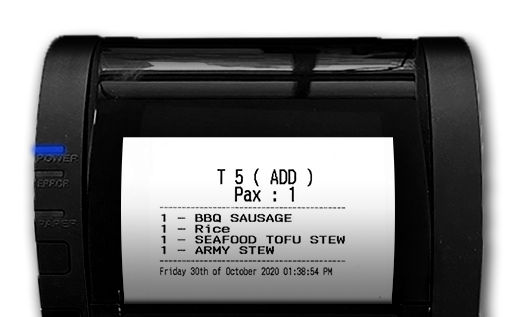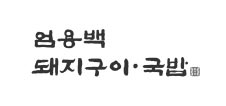MAIN FEATURES OF NPOS
NPOS focuses on how to carry our partners and their businesses to a successful conclusion.
Take a look at what you can do by using NPOS for your business and how NPOS actually helps
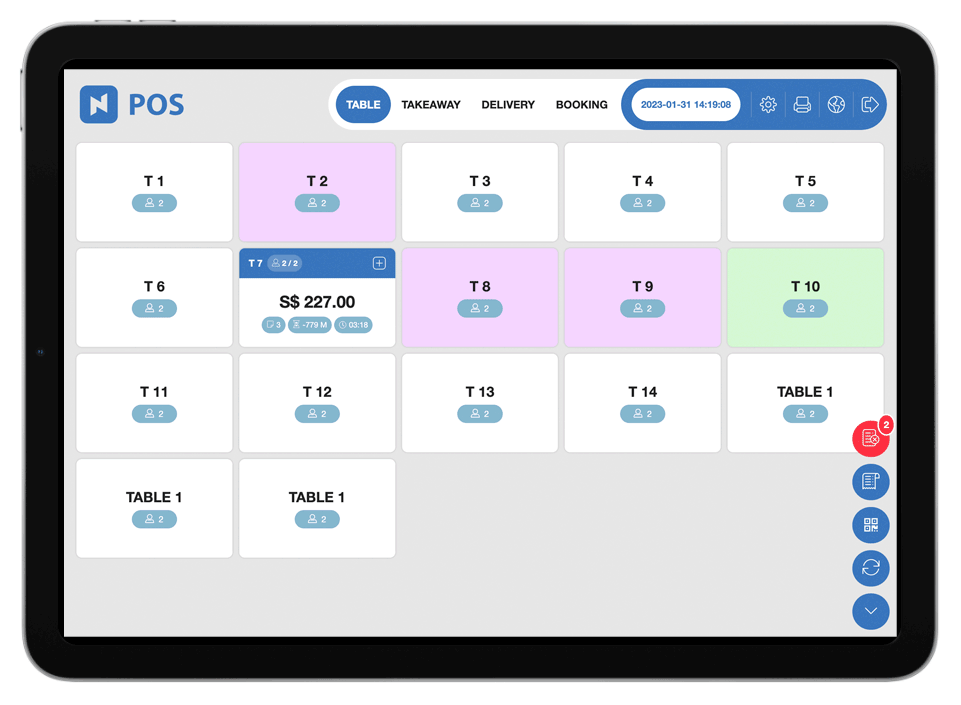
Online Ordering System
When a customer places an order online, the order is automatically entered into the store as POS. Shipping/pickup orders are available in POS and will be automatically sent to the kitchen. Save time to enter and verify online orders.

Lalamove integration
One-click
to match drivers
Click on the POS system to arrange Lalamove delivery. The delivery will pick up the goods at the store according to the system exact pickup time. An automated distribution system lets you have no other worries.

Features of Online Ordering

Delivery or Pick-up order choice

Detailed delivery fee setting

Order limitation

Order schedule calendar

PayNow integration

POS system integration

Set operating/delivery hours

Lalamove integration

Credit card available
Just a Simple Tap Away!
Streamline operations with automated ordering and payment processes, potentially reducing labor expenses. It's a win-win scenario! Happier customers and a more efficient, cost-effective business model.


Simplified Design for Enhanced Accessibility
User-Friendly Kiosks for All Ages
Discover versatility with our kiosk product, offering options in POS-style, kiosk-style, and various colors. Designed for everyone, regardless of age or tech experience. Discover now for effortless customer satisfaction!
One-step ordering
Receive an order from a customer with a tablet linked to NPOS, which automatically transfers the orders to the kitchen.
Staff Ordering immediately reflects various customer requirements, such as orders, changes, cancellations, and requests.
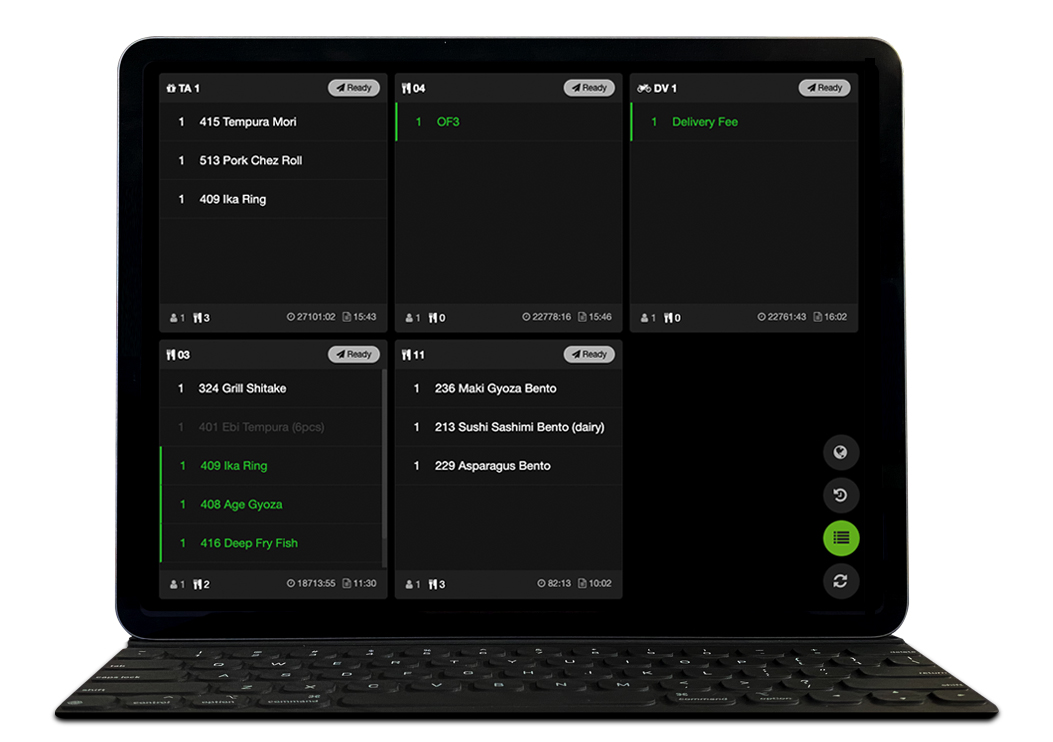
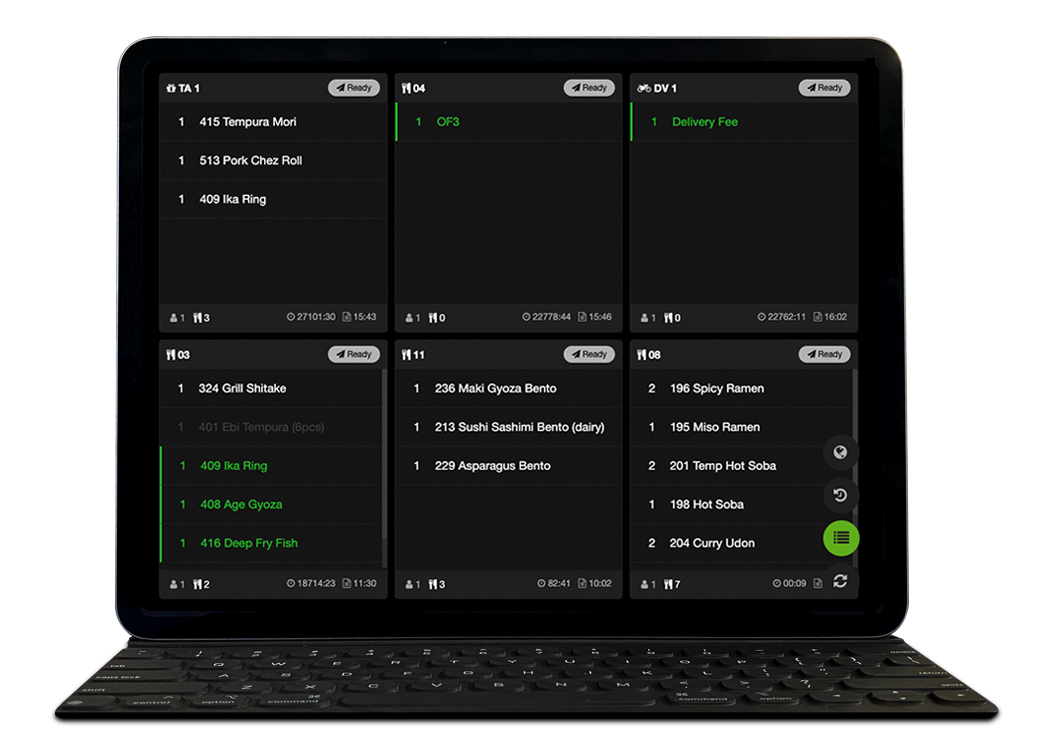
Kitchen Display System
Smarter kitchen flow
Without order sheets
With KDS, the kitchen display system, your kitchen’s flow will be clearer and faster. Unlike traditional paper order sheets, you can keep tracking the order’s real-time status. Hence there’ll be no order missing. Sounds alerts, interactive with several different stations are also available.
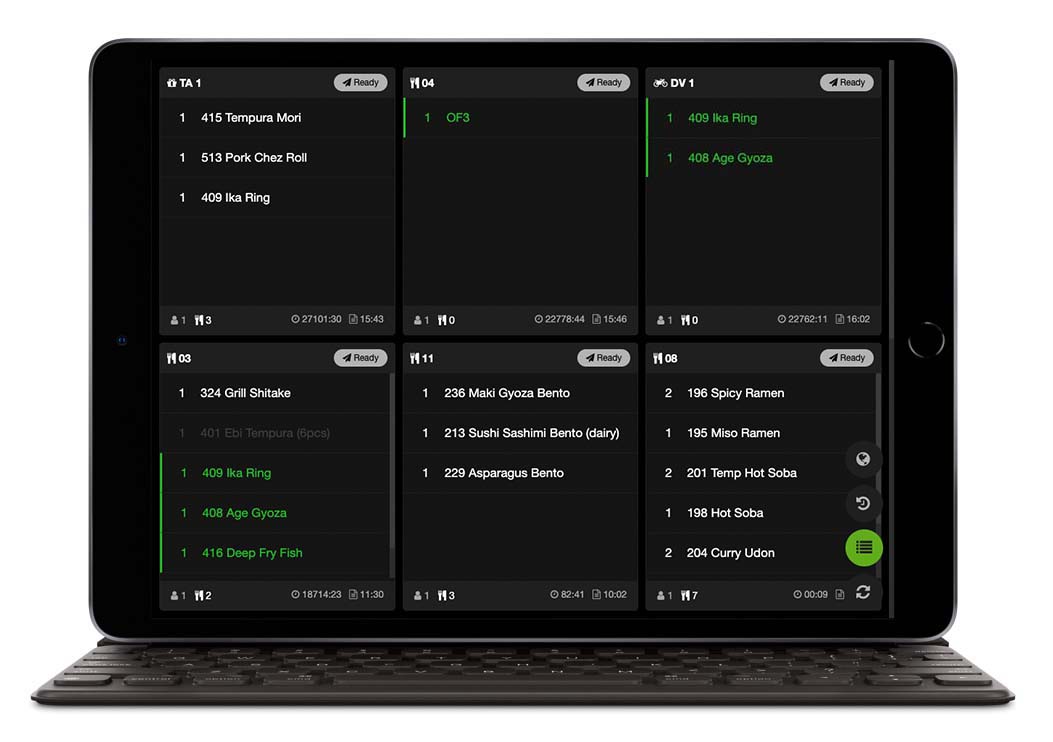
Number Display
No more queue
No more hassle
Give your customers their order numbers and simply tap the “Ready” button in the kitchen. Customer can check their order status on the number display.